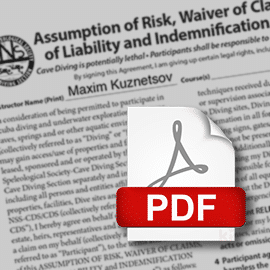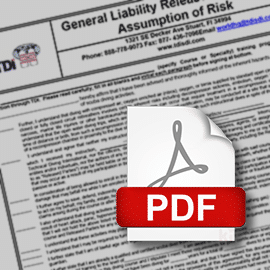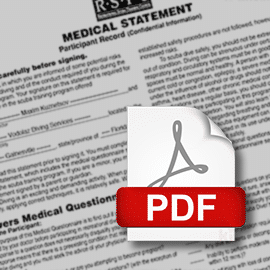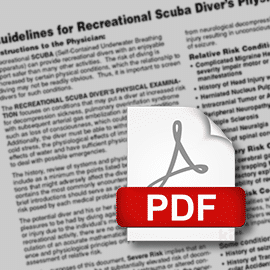Forms
Read this first
- Clicking on any button above will cause the form to open in a new browser tab or window. Right-clicking on the form (or doing a File → Save As) will allow you to download the form to your computer.
- Use the NSS-CDS waiver for Cave Diver courses and the TDI waiver for all other courses.
- Except for the Medical Exam Guidelines, all of the forms are interactive PDFs. This means you can complete and digitally sign them, but only if you use Adobe Acrobat Reader or Acrobat Pro. If you attempt to do so when the form is open in a web browser window, it may appear you are doing so successfully but, when you save the document, you data will vanish.
- You can also print, complete and sign these forms by hand; however, you will need to then scan them before emailing them back to us. Using Acrobat not only saves time and paper, it also results in more legible forms.
- You can digitally sign each form using the Signature (Pen) tool at the top of the Acrobat window. If you have not set up an Adobe digital signature, Acrobat will walk you through the process.
- Digitally signing the document prevents further changes. Do so only after done filling out everthing else.
At this point in your diving career, you should already be familiar with the standard RSTC Medical History form.
- You must answer each question with a written YES or NO. Anything other than this, including checkmarks and Xs invalidates the form. If using Adobe Acrobat, you can select either YES or NO for each question using a dropdown menu. Just click on the blank next to the question.
- If you can honestly answer NO to each question on the form, you need sign only Page 1 and email it back to us. If you answer YES to any question, you must get a physician’s approval on Page 2.